
General shortcuts
Ctrl + C
Copy text.
Ctrl + V
Paste text.
Ctrl + X
Cut text.
Ctrl + A
Select all.
Ctrl + O
Open (if available).
Ctrl + N
Create a new item (if available).
Ctrl + S
Save (if available).
Ctrl + Z
Undo (if available).
Ctrl + Y
Redo (if available).
Ctrl + F
Open search bar (if available).
Ctrl + Right arrow Move the insertion point to the end of
the word.
Tips and troubleshooting 127
© 2010 Nokia. All rights reserved.

Ctrl + Left arrow
Move the insertion point to the
beginning of the word.
Ctrl + Backspace
Open the dashboard.
Ctrl + Shift + P
Take a screenshot of the current display.
To view the screenshot, open the
Photos application.
Ctrl + Shift + X
Open X Terminal.
Ctrl + Space
Switch between input languages
(virtual keyboard character set and
dictionary).
Web browser shortcuts
Ctrl + N
Open a new window.
Ctrl + R
Reload the page.
Ctrl + B
Open a bookmark.
Ctrl + D
Add a bookmark.
Ctrl + L
Move the cursor to the web address
field.
Backspace
Go to the previous web page.
Space
Scroll down on a web page.
Shift + Space
Scroll up on a web page.
Shift + Up arrow
Scroll to the top of a web page.
Shift + Down
arrow
Scroll to the bottom of a web page.
Mail shortcuts
Ctrl + Enter
Send a message.
Ctrl + R
Reply to a message.
Media player shortcuts
Left arrow
Skip to the previous song, video clip, or
internet radio station.
Right arrow
Skip to the next song, video clip, or
internet radio station.
Space
Pause or resume playback.
RSS Reader shortcut
Ctrl + R
Refresh the feed.
128 Tips and troubleshooting
© 2010 Nokia. All rights reserved.
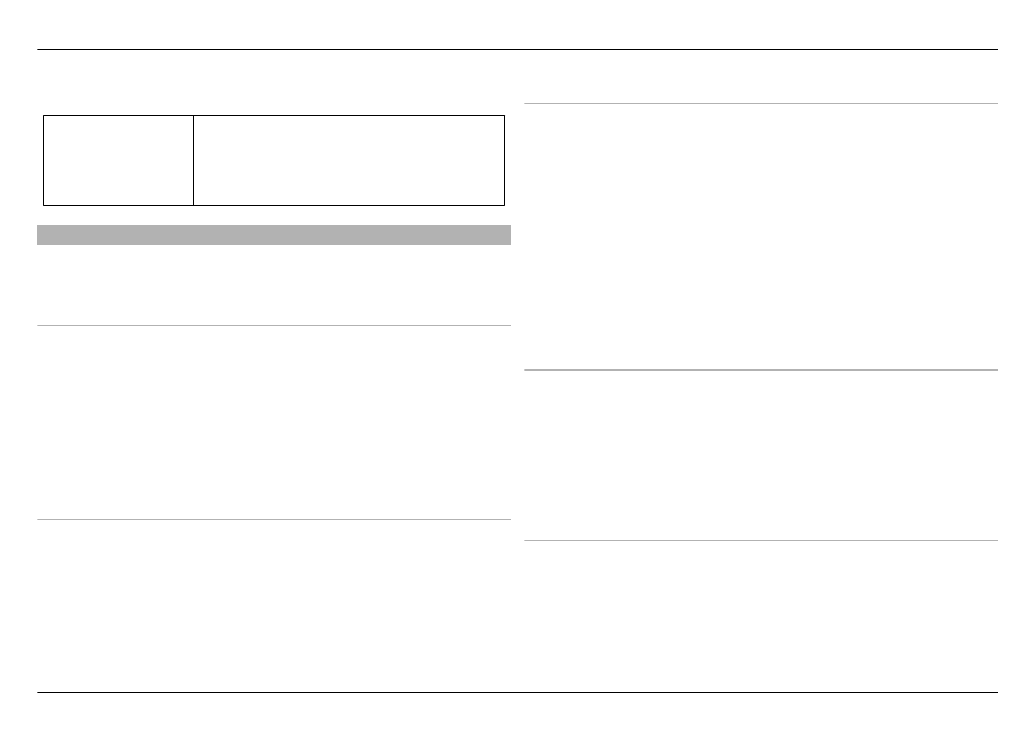
X Terminal shortcut
Ctrl + I
Autocomplete the command, if there is
only one option, or show all available
options. Corresponds to the tab icon in
the X Terminal application.