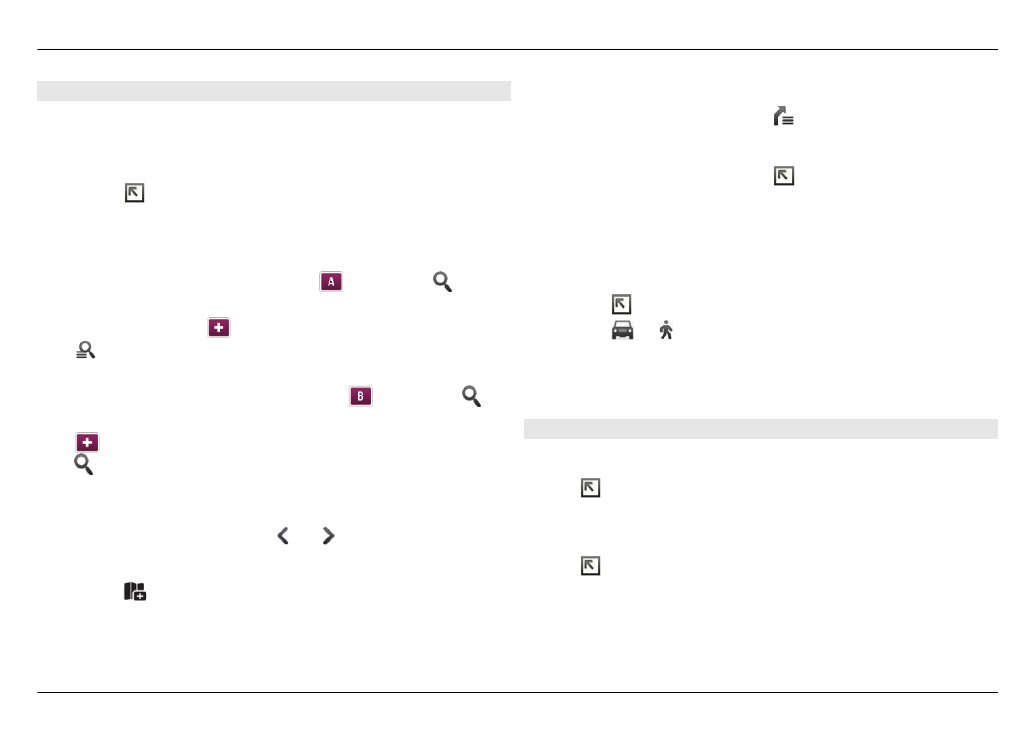
General settings
Use metric or imperial units
Select >
Maps
>
More
>
Metric units
or
Imperial
units
.
Use the 12 or 24 hour clock
Select >
Maps
>
More
>
12 hour
or
24 hour
.
100 Find and view locations
© 2010 Nokia. All rights reserved.

Manage time
View the time and set alarms
Select
>
Clock
.
You can view your local time and time zone information, set
and edit alarms, or modify date, time and regional settings.
Add and edit alarms
Add alarms
1 Select
>
Clock
and .
2 Enter the time for the alarm. You can create an alarm that
repeats on set days. You can also add a title.
3 Select
Save
.
Edit alarms
1 Select
>
Clock
and .
2 Select the alarm you want to edit.
3 Edit the title and time of the alarm, select the days on
which the alarm is to be repeated, and activate or
deactivate the alarm.
4 Select
Save
.
Turn off a sounding alarm
Select
Stop
.
Turn off the alarm for a certain period
Select
Snooze
.
If your device is switched off when a clock alarm is due, your
device switches itself on and starts sounding the alarm tone.
View world clock
You can view the current time in different locations. The first
clock is the local time, and it opens the date and time settings.
Add a new world clock
1 Select
>
Clock
and .
2 Select
New World clock
.
3 Drag the map to the desired time zone, or select to
search for a city.
Clock settings
Alarm settings
1 Select
>
Clock
, and open the menu.
2 Select
Alarm settings
.
3 Select the tone for the alarm clock and the time after
which the alarm sounds again when you set it to snooze.
4 Select
Save
.
View and manage your calendar
View your calendar
Select
>
Calendar
, and open the menu.