
Use your device as a modem
You can use your device as a modem, to connect your
computer to the internet.
1 Connect your device to your computer, using the USB data
cable.
2 Select
PC Suite mode
.
3 From PC Suite, select Connect to the Internet.
The connection may not be displayed on your device. The
device data counter is updated after you disconnect. When
connected, you can use your computer to monitor the
amount of data sent and received.
You can only establish an internet connection using a cellular
network, and may not be able to use some of the other
42 Connect your device
© 2010 Nokia. All rights reserved.
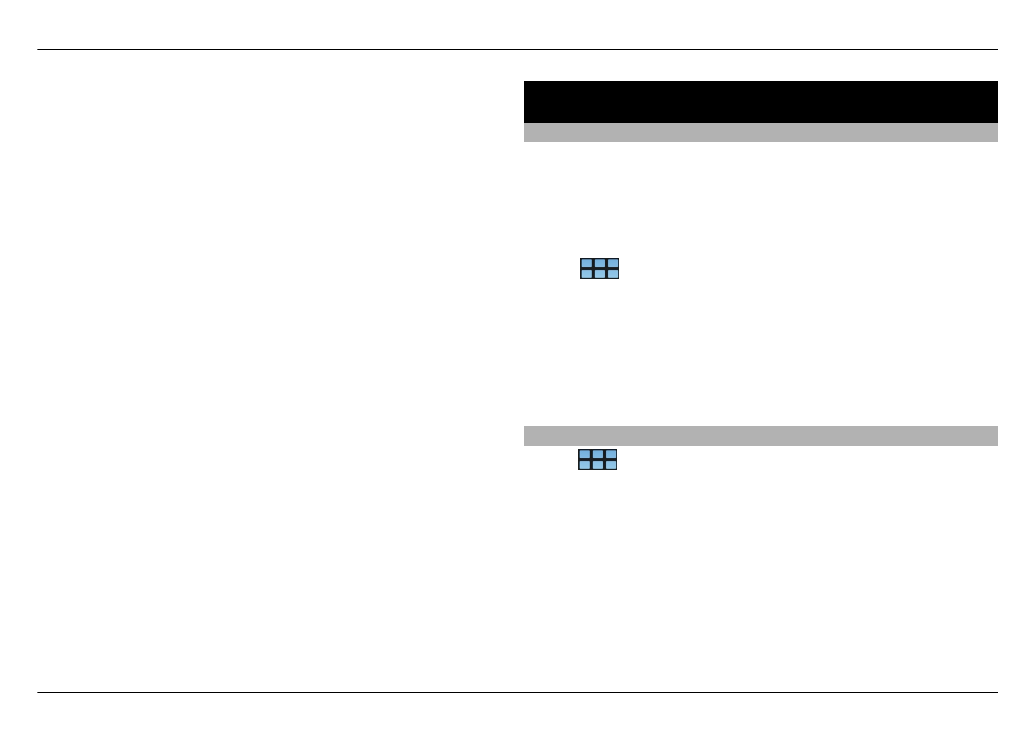
communication features when the device is used as a
modem.
Browse the web
About browser
With the Maemo browser, you can view hypertext markup
language (HTML) web pages on the internet. You can also
view web pages that are designed specifically for mobile
devices. These pages use extensible hypertext markup
language (XHTML).
Select
>
Web
.
To browse the web, you must have an internet access point
configured in your device.
Important: Сенімді ызметтерді пайдаланы ыз ж не
зиянды ба дарламалар а арсы ауіпсіздік пен
ор аныш шешімдерін олданы ыз.
Open and browse web pages
Select
>
Web
, and enter the address in the address bar,
or select a bookmark.
You can also view web pages in portrait orientation.
Use normal mode
Normal mode is active when you open a web page. In normal
mode, you can move around a web page by dragging in the
desired direction. You can also select check boxes and links,
and enter text by selecting a text box and starting to write.