
Browse, search, and install applications
Select
>
App manager
and
Download
.
Browse applications
Select a category to browse a list of installable application
packages. If there are only a few packages available, the
category list is not displayed.
Update software and install applications 109
© 2010 Nokia. All rights reserved.
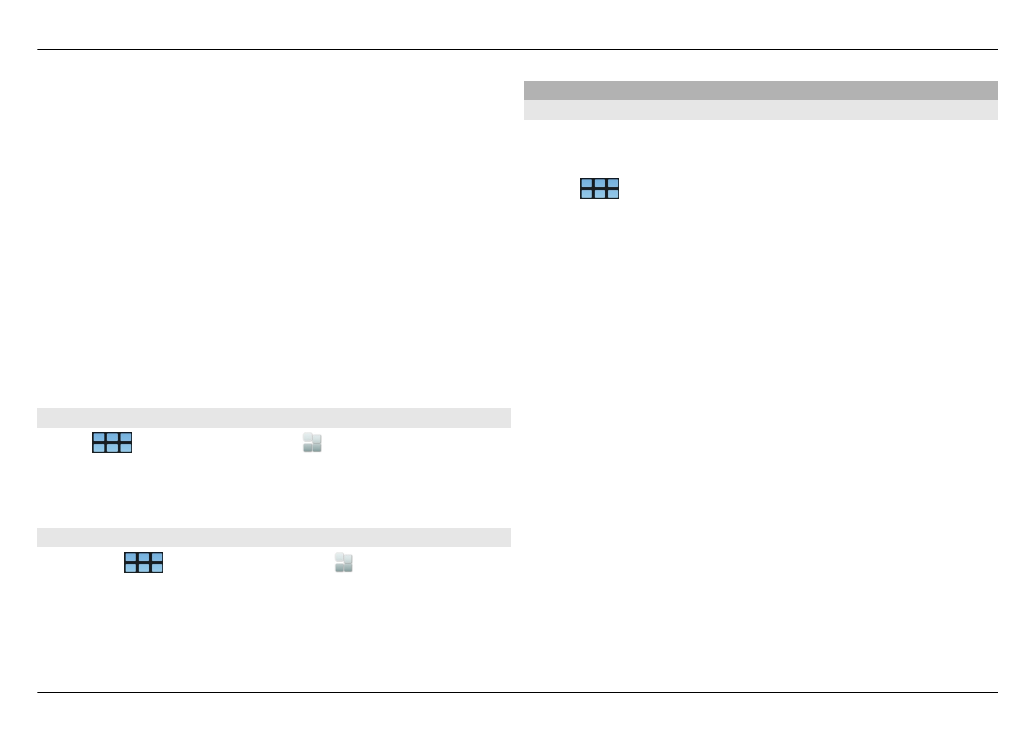
The package list contains the name, version, and size of each
package. When you select a package, a short description of
its contents is displayed, and you can install, search, or view
details of the package.
Search for an application
Using the physical keyboard, start entering a search word.
Applications starting with the entered characters are
displayed.
View application details
Select the application and
Details
.
Install an application
Select the application and
Continue
.