
Send contact cards
You can send contact cards in a text message or mail, or
through Bluetooth connectivity.
Send a contact card
1 Select
>
Contacts
.
2 Select the contact whose contact card you want to send.
To send your own information, open the menu, select
My
information
.
3 Open the menu, and select
Send contact card
.
4 Select the method to use to send the contact card.
5 Select the contact you want to send the card to, and select
Send
.
Send a contact detail
1 Select
>
Contacts
.
2 Select the contact whose contact detail you want to send,
open the menu, and select
Send contact detail
.
3 Select the contact detail you want to send.
4 Select the method to use to send the contact detail.
Organise your contacts 51
© 2010 Nokia. All rights reserved.
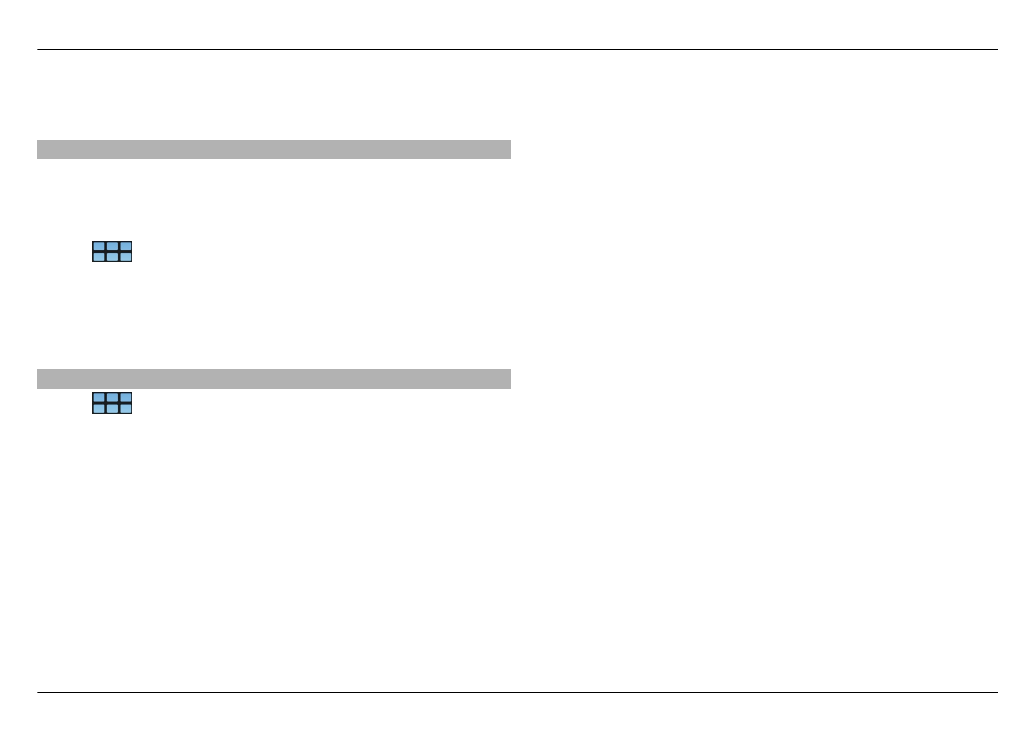
5 Select the contact you want to send the detail to, and
select
Send
.