
Set up a Nokia Messaging account
You can have only one Nokia Messaging account set up in your
device.
1 Select
>
.
2 Open the menu, and select
New account
3 Define the following:
Region — Select your country or region.
64 Mail
© 2010 Nokia. All rights reserved.
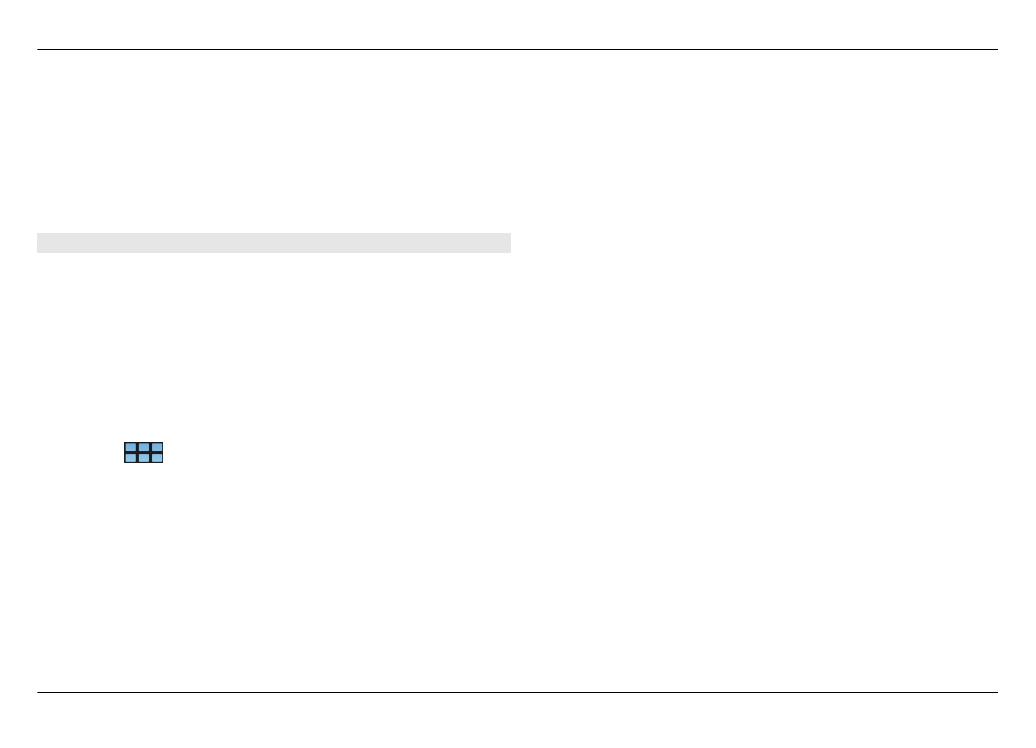
To search for a region, start entering the region name
using the keyboard.
Service provider — Select
Nokia Messaging
.
E-mail address and Password — Enter your mail
address and password. This is mandatory information.
4 Select
Finish
.