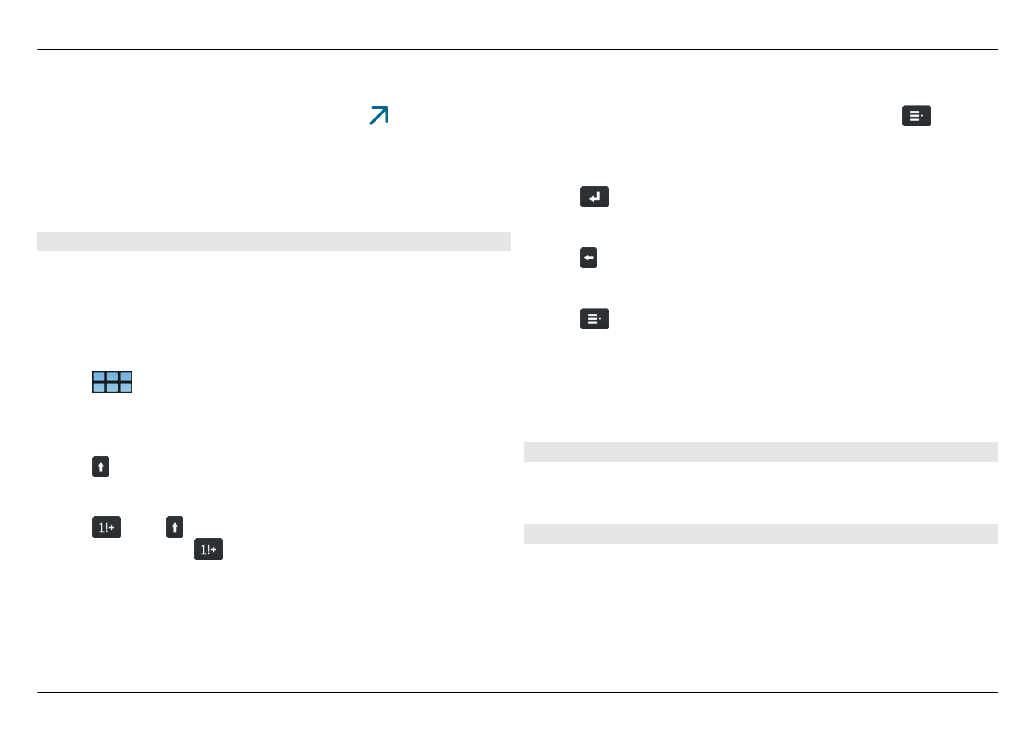
Switch virtual keyboard layout
The virtual keyboard can provide character sets for two
different input languages at the same time, for example, the
Russian and Latin character sets. To define the input
languages, modify the text input settings.
Introduction 27
© 2010 Nokia. All rights reserved.

Switch between input languages
Press and hold the ctrl key, and then press the space key.