
Install a plug-in or an add-on
You can install plug-ins and XPI based add-ons (extensions)
for the browser.
Important: Инсталирайте и използвайте приложения и
друг софтуер само от надеждни източници.
Приложенията от ненадеждни източници може да
съдържат опасен софтуер, който да осъществи достъп до
48 Browse the web
© 2010 Nokia. All rights reserved.
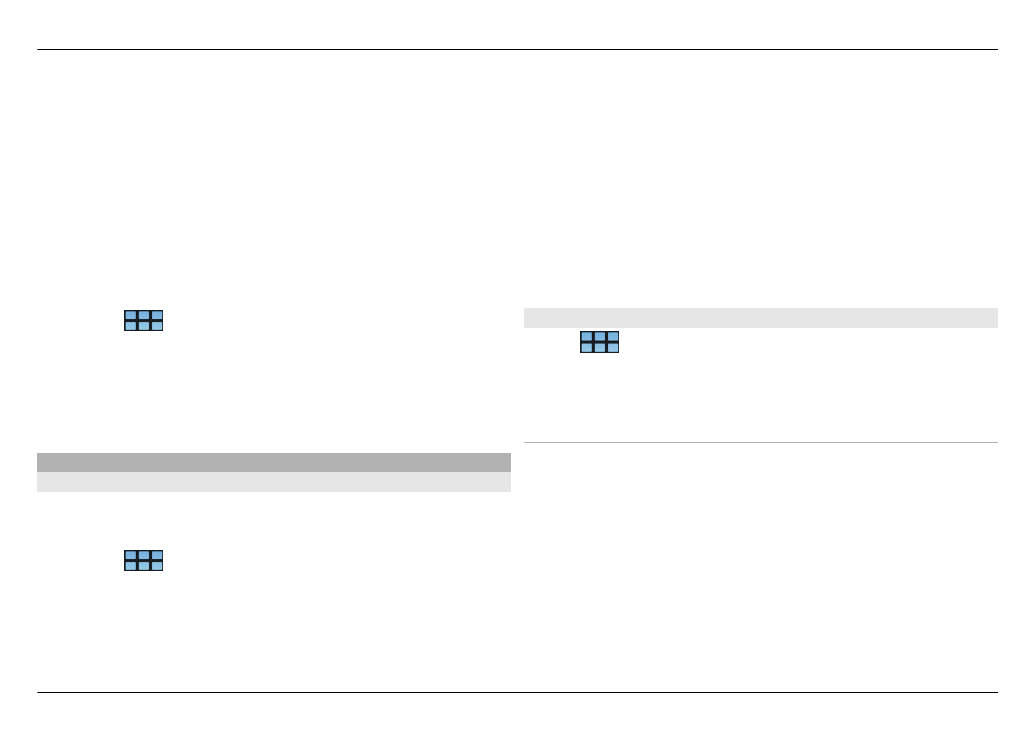
данни, съхранявани във вашето устройство и да причини
финансови щети или повреда на устройството.
Install, update, or uninstall a plug-in
Install, update, and uninstall plug-ins using the Application
manager.
Install an add-on
On a web page, activate a link referring to an installation file.
Update or uninstall an add-on
1 Select
>
Web
, and go to a web page.
2 Open the menu, and select
Options
>
Add-ons
.
3 Select the installation file and the desired option.
You can disable or enable add-ons and plug-ins. You may
need to restart the browser.